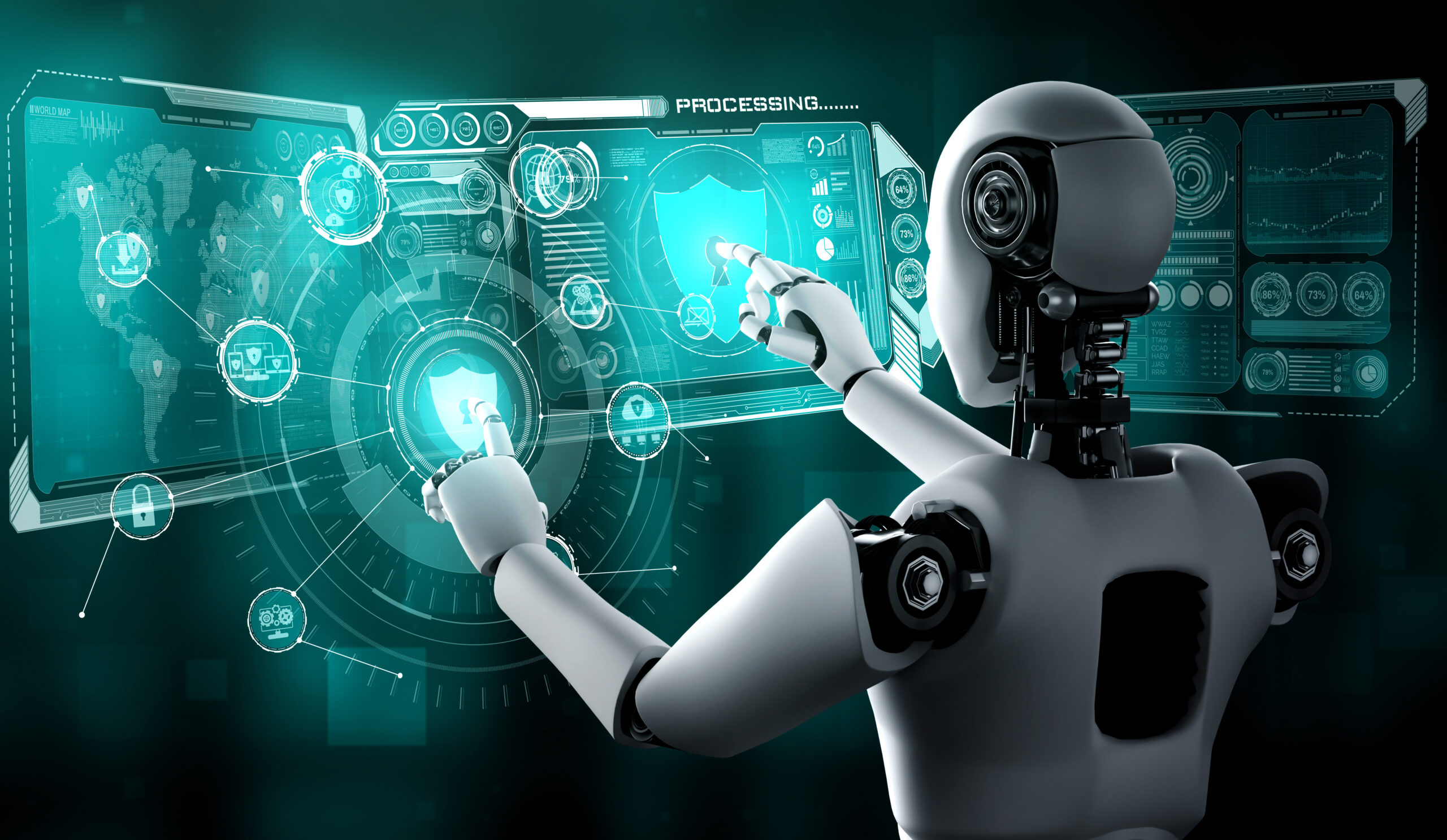In today’s digital world, crafting a compelling presentation is no longer just a business skill—it’s a communication superpower. Whether you’re pitching to investors, teaching a class, or leading a webinar, the design and delivery of your presentation can make or break your message. That’s where PopAi steps in.
PopAi isn’t just another AI tool—it’s your intelligent assistant for creating visually captivating, structured, and impactful presentations. With a user-centric design and 7 powerful smart features, PopAi is redefining how professionals approach presentation creation.
Why Presentation Design Matters
A presentation is more than just slides—it’s a narrative. Great presentations influence decisions, captivate audiences, and communicate value in seconds. Yet, designing slides that are clean, engaging, and effective can be a daunting task for many.
Manual design is time-consuming, often inconsistent, and requires a creative skill set many professionals lack. This is where PopAi’s smart automation and AI-driven tools simplify the process while maintaining creative control.
PopAi: Your Smart Presentation Companion
PopAi is designed for users who value productivity, aesthetics, and results. By integrating artificial intelligence and user-friendly features, PopAi reduces the time spent on formatting, organizing content, and designing visuals—without compromising on quality.
Let’s break down the 7 smart features that make PopAi the ultimate presentation tool:
1. One-Click AI Slide Generation
Imagine uploading your content—be it a report, outline, or PDF—and getting a fully designed slide deck within seconds. PopAi’s one-click generation feature analyzes your content and auto-generates a presentation complete with relevant layouts, visuals, and structure.
✅ Benefit: Saves hours of manual formatting and design work.
✅ Use Case: Perfect for students, educators, or executives with tight deadlines.
2. Smart Templates Library
PopAi offers a diverse collection of presentation templates tailored to different industries and purposes—from marketing pitches and investor decks to academic lectures and sales proposals.
✅ Benefit: Professionally designed layouts ensure visual consistency and impact.
✅ Use Case: Great for users looking for a polished starting point without hiring a designer.
3. AI-Powered Text Summarization
PopAi can summarize long documents and convert them into concise slide-ready points. This ensures your audience focuses on what matters most without being overwhelmed by excessive text.
✅ Benefit: Maintains message clarity and audience engagement.
✅ Use Case: Useful for summarizing whitepapers, research documents, or training manuals.
4. Visual Content Suggestions
Not sure what visuals to use? PopAi suggests relevant images, icons, and charts based on your slide content. This smart visual recommendation engine ensures that every slide is not only informative but also visually appealing.
✅ Benefit: Enhances visual storytelling and boosts audience retention.
✅ Use Case: Ideal for non-designers who want to level up their visual communication.
5. Customizable AI Presenter Notes
PopAi helps you generate smart presenter notes aligned with your slides. These notes assist during live presentations, helping you stay on track and confidently deliver your message.
✅ Benefit: Boosts presentation flow and speaker confidence.
✅ Use Case: Perfect for online meetings, webinars, or keynote speeches.
6. Multilingual Slide Generation
Going global? PopAi supports multiple languages, allowing users to generate presentations for diverse audiences around the world. From English to Mandarin, you can effortlessly localize your content.
✅ Benefit: Expand your reach and connect with international audiences.
✅ Use Case: Business professionals, educators, and marketers targeting global clients.
7. Real-Time Collaboration Tools
Collaborate with teammates in real time directly within the PopAi platform. Add comments, edit content together, and ensure everyone is on the same page—literally.
✅ Benefit: Improves teamwork and streamlines feedback cycles.
✅ Use Case: Ideal for remote teams, project managers, and students.
How PopAi Outperforms Traditional Tools
Unlike traditional tools like PowerPoint or Google Slides that offer limited automation, PopAi combines AI efficiency with creative flexibility. It’s not just about creating slides faster; it’s about creating smarter presentations that truly resonate with your audience.
| Feature | Traditional Tools | PopAi |
|---|---|---|
| Slide Design | Manual | AI-powered |
| Visual Suggestions | Limited | Contextual AI |
| Collaboration | Basic | Real-time, interactive |
| Language Support | Limited | Multilingual |
| Smart Notes | Manual | Auto-generated |
Real-World Success Stories
Sarah, a marketing consultant, used PopAi to create a pitch deck for a startup accelerator. “PopAi took my Word document and turned it into a beautiful, investor-ready presentation in under 10 minutes,” she says.
Dr. Ahmed, a university professor, praises the summarization feature: “It saves me hours every semester by automatically converting research papers into lecture slides.”
These stories reflect how PopAi empowers professionals across industries to work smarter and communicate better.
Final Thoughts: Elevate Every Presentation with PopAi
PopAi doesn’t just help you design presentations—it helps you master them. With its intelligent features, easy-to-use interface, and visually stunning outputs, PopAi is the tool every modern professional needs.
No more wrestling with formatting, stressing over visuals, or wasting hours building slides. Whether you’re a student, educator, entrepreneur, or executive, PopAi can take your presentation game to the next level.
✅ Take Action Now
➡️ Upload your document, select your template, and let AI do the rest.
➡️ Impress your audience with every presentation—without lifting a design finger.
FAQ: Mastering Presentations with PopAi
1. Is PopAi suitable for beginners with no design experience?
Absolutely. PopAi is built for everyone—from novices to experts. Its AI features guide you through the entire presentation process without needing technical or design skills.
2. Can I edit the slides after AI generation?
Yes! You retain full control. PopAi generates a professional draft, which you can easily tweak, reorder, or customize.
3. Is PopAi compatible with PowerPoint or Google Slides?
Yes. You can export your presentation in formats compatible with PowerPoint (.PPTX) and Google Slides for easy sharing and integration. Explore our homepage now to stay ahead in the digital world.