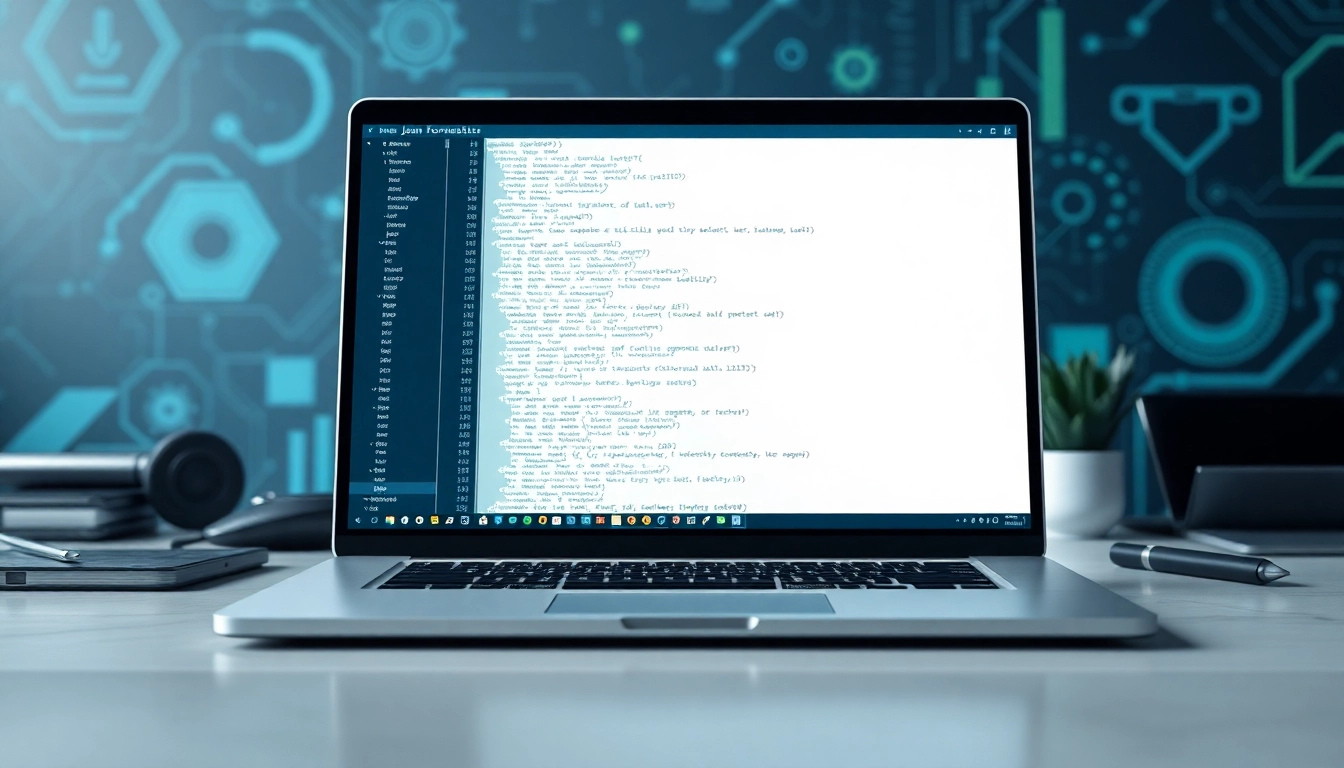In today’s fast-paced digital world, developers, data analysts, and IT professionals constantly seek tools that streamline their workflows. One essential tool that has become a game-changer is the JSON formatter. If you work regularly with JSON data, whether for APIs, configuration files, or data exchange, having a reliable JSON formatter can save you time, reduce errors, and significantly boost your productivity.
Enter Panda JSON Formatter, a tool designed to transform how you handle JSON data by making it clean, readable, and easy to analyze in seconds. This article explores how a JSON formatter like Panda JSON Formatter can instantly improve your work efficiency and why it should be a staple in your toolkit.
What Is a JSON Formatter?
JSON, or JavaScript Object Notation, is a lightweight data interchange format that is easy for humans to read and write, and simple for machines to parse and generate. However, raw JSON data can sometimes be messy or minified, making it difficult to interpret quickly.
A JSON formatter is a software utility that takes raw JSON data and formats it in a clean, indented, and color-coded manner. This makes the structure more understandable and helps identify errors or inconsistencies at a glance. The formatter often includes features like syntax highlighting, validation, and even beautification options.
Why Use a JSON Formatter?
1. Improved Readability
One of the primary benefits of a JSON formatter is that it turns cluttered, single-line JSON into neatly structured, indented data. This readability is crucial for debugging and understanding the flow of information, especially when dealing with complex nested objects.
2. Error Detection
Many JSON formatters provide real-time error detection. They can alert you to missing commas, unclosed braces, or incorrect syntax before the data is sent to production or further processing. This minimizes costly mistakes and streamlines development.
3. Faster Development Cycles
By quickly formatting and validating JSON data, developers spend less time troubleshooting and more time building. This accelerates development cycles and reduces frustration.
4. Better Collaboration
Well-formatted JSON is easier for team members to review and understand, fostering smoother collaboration and communication within development teams.
How Panda JSON Formatter Boosts Your Productivity Instantly
User-Friendly Interface
Panda JSON Formatter offers an intuitive, clean interface that requires no steep learning curve. Whether you are a beginner or an expert, you can format your JSON with just a few clicks. Paste your raw JSON data, and the formatter instantly beautifies it, highlighting key components for easier navigation.
Lightning-Fast Performance
Speed is vital when working on tight deadlines. Panda JSON Formatter processes even large JSON files almost instantly without lag, allowing you to maintain focus and momentum.
Validation and Error Highlighting
The built-in validation engine checks your JSON data for errors in real-time. If something’s off, Panda JSON Formatter pinpoints the exact location and nature of the error, so you can fix issues immediately without guesswork.
Multiple Formatting Options
Different projects have different formatting standards. Panda JSON Formatter lets you customize indentation levels, line breaks, and spacing, so your output aligns perfectly with your team’s coding guidelines.
Export and Share Options
Once your JSON is formatted, Panda JSON Formatter allows easy exporting in various formats or sharing via link. This feature simplifies collaboration and version control when working with distributed teams.
Cross-Platform and Accessibility
Available as a web-based tool, Panda JSON Formatter is accessible from any device with internet access. There’s no need for installation or complex setup — perfect for developers on the go.
Practical Use Cases of Panda JSON Formatter
- API Development: Instantly format API responses for clearer testing and debugging.
- Data Integration: Clean up JSON data streams before importing them into databases or analytics tools.
- Configuration Files: Ensure JSON-based config files are error-free and easy to modify.
- Learning and Teaching: Visualize JSON structure for newcomers to programming or data science.
How to Use Panda JSON Formatter in 3 Easy Steps
- Paste Your JSON Data: Copy your raw JSON string into the input area on the Panda JSON Formatter page.
- Click Format: Hit the format button and watch your JSON transform into an organized, readable format.
- Validate and Export: Review the data, correct any errors if highlighted, and export or share your formatted JSON as needed.
Tips to Maximize Productivity with a JSON Formatter
- Regularly validate JSON before committing code to avoid last-minute bugs.
- Use formatting presets that match your project’s style guide.
- Integrate the formatter in your workflow through browser extensions or IDE plugins when available.
- Take advantage of sharing features for code reviews and team collaboration.
Frequently Asked Questions (FAQ)
What is the main advantage of using a JSON formatter?
A JSON formatter enhances readability and helps detect syntax errors, making JSON data easier to work with and reducing development time.
Can Panda JSON Formatter handle large JSON files?
Yes, Panda JSON Formatter is optimized for speed and can format large JSON files efficiently without performance issues.
Is Panda JSON Formatter free to use?
Panda JSON Formatter offers a free, web-based version accessible to all users, providing essential formatting and validation features without cost.
Conclusion
Incorporating a reliable json formatter like Panda JSON Formatter into your daily workflow can drastically improve your productivity by simplifying how you view, edit, and validate JSON data. With its user-friendly interface, fast processing speed, and robust error detection, Panda JSON Formatter is an indispensable tool for developers and data professionals alike.
Stop wasting time deciphering raw JSON data and start using Panda JSON Formatter today to streamline your tasks, reduce errors, and work more efficiently. Boost your productivity instantly — your future self will thank you. If you enjoy our blogs, you’ll love what we’ve built on our homepage.